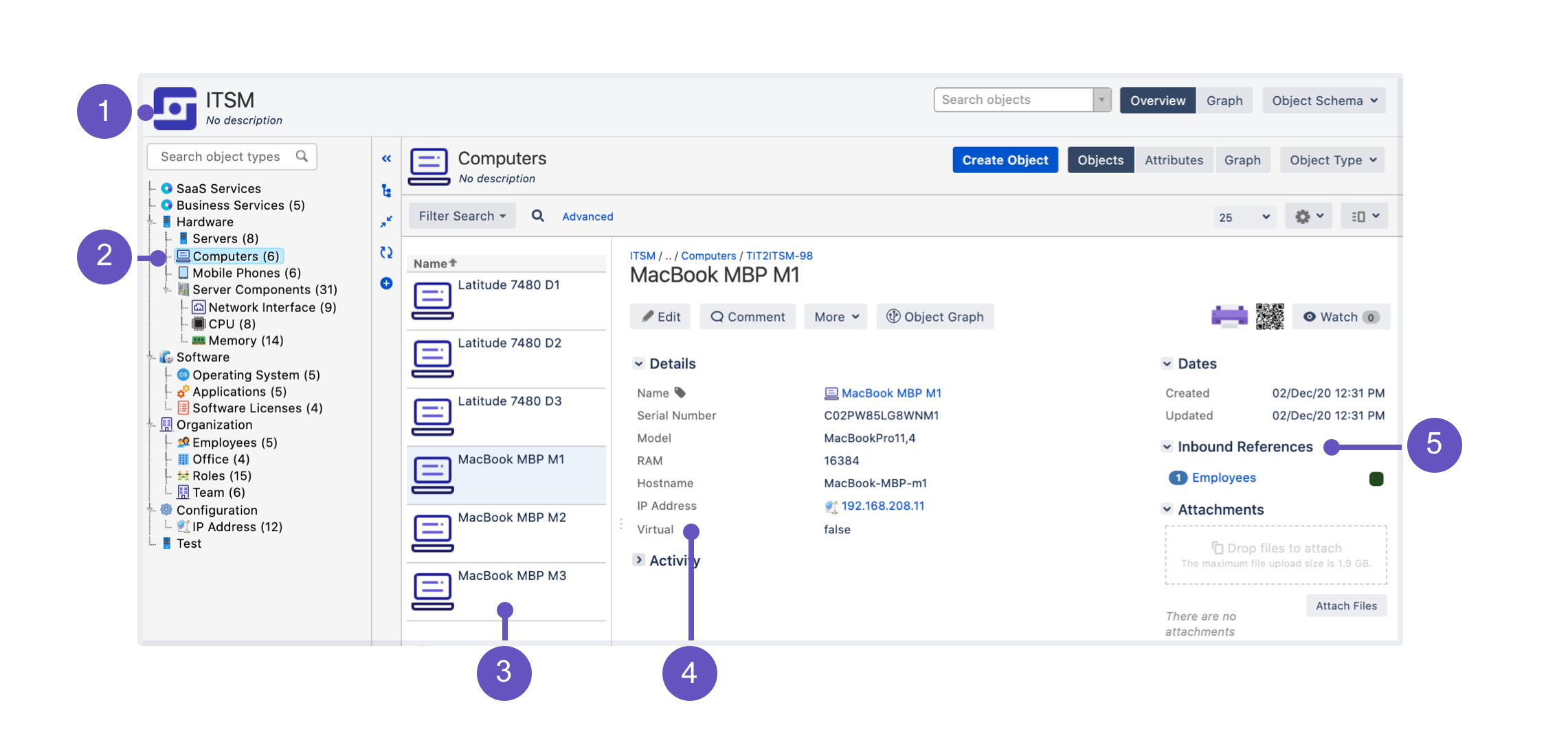| Table of Contents | ||||||||||
|---|---|---|---|---|---|---|---|---|---|---|
|
Assets Data Model
Assets in Jira Service Management is a feature within Jira Service Management that allows team to track their assets, configuration items, and resources to understand and visualize the critical relationships between applications, services, their underlying infrastructure, and other key dependencies.
...
| Expand | ||
|---|---|---|
| ||
|
...
Asset Object Schema
An object schema is a collection of information in Assets used to track assets, configuration items, and resources, and to understand and visualize the critical relationships between them.
...
🔷 Object schemas can be set up fully isolated from each other. Alternatively, you can allow some schemas to cross-reference objects from other schemas → combine individual object schemas into a larger data structures.
 Sample
Sample Asset_object_schema table
describes the names, descriptions, unique identifiers, and creation metadata for all object schemas defined within asset and configuration management.
...
| Expand | ||||||
|---|---|---|---|---|---|---|
| ||||||
The unique identifier of the asset and configuration management workspace.
|
...
* Services Object Schema
| Expand | ||
|---|---|---|
| ||
The Services object schema is a special case – it contains services that your site uses across multiple projects. The Services object schema is created automatically by Jira Service Management and is read-only. |
...
Asset Object Type
All object types will have four mandatory attributes:
...
The last three are set automatically and can not be edited.
 Sample
Sample asset_type table
describes the names, descriptions, unique identifiers, and creation metadata for all object types defined within asset and configuration management.
...
| Expand | ||||||
|---|---|---|---|---|---|---|
| ||||||
The unique identifier of the asset and configuration management workspace.
|
...
Asset Object
describes individual objects defined under the object types and object schemas.
 Sample
Sample asset_object table
uses the following columns:
...
| Expand | ||||||
|---|---|---|---|---|---|---|
| ||||||
The unique identifier of the asset and configuration management workspace.
|
...
Asset Object Attribute
Attributes can comprise of many different data types including text, dates, numerics, URLs, etc. Details in dropdown .
...
🔷 Most notable attribute type which enables the whole network to build up is referencing another object with a custom link.
 Sample
Sample asset_object_attribute table
describes the attributes of each object and stores the value of those attributes.
...
| Expand | ||||||
|---|---|---|---|---|---|---|
| ||||||
The unique identifier of the asset and configuration management workspace.
|
 Sample
Sample asset_object_issue_mapping table
maps objects to Jira issues. The table uses the following columns:
...
| Expand | ||||||
|---|---|---|---|---|---|---|
| ||||||
The unique identifier of the asset and configuration management workspace.
|
...
Attribute Configurations
| Expand | ||
|---|---|---|
| ||
You can specify a minimum and maximum of number of attributes values that can be associated to the attribute. This is common when you need to set an attribute multiple choices or required / mandatory. For attributes of type "Default" you can only set maximum cardinality to 1, except "URL" and "Email" where you may space separate. |
...
| Expand | ||||||||||||||
|---|---|---|---|---|---|---|---|---|---|---|---|---|---|---|
| ||||||||||||||
|
 Sample
Sample asset_type_attribute_metadata table
provides the metadata for object attributes. The table uses the following columns:
...
| Expand | ||||||
|---|---|---|---|---|---|---|
| ||||||
The unique identifier of the asset and configuration management workspace.
|
 Sample
Sample asset_type_attribute_type_mapping table
maps object types to object type attributes. The table uses the following columns:
...
| Expand | ||||||
|---|---|---|---|---|---|---|
| ||||||
The unique identifier of the asset and configuration management workspace.
|
 Sample
Sample asset_type_schema_mapping table
provides links between object types and the object schemas to which they belong. The table uses the following columns:
...